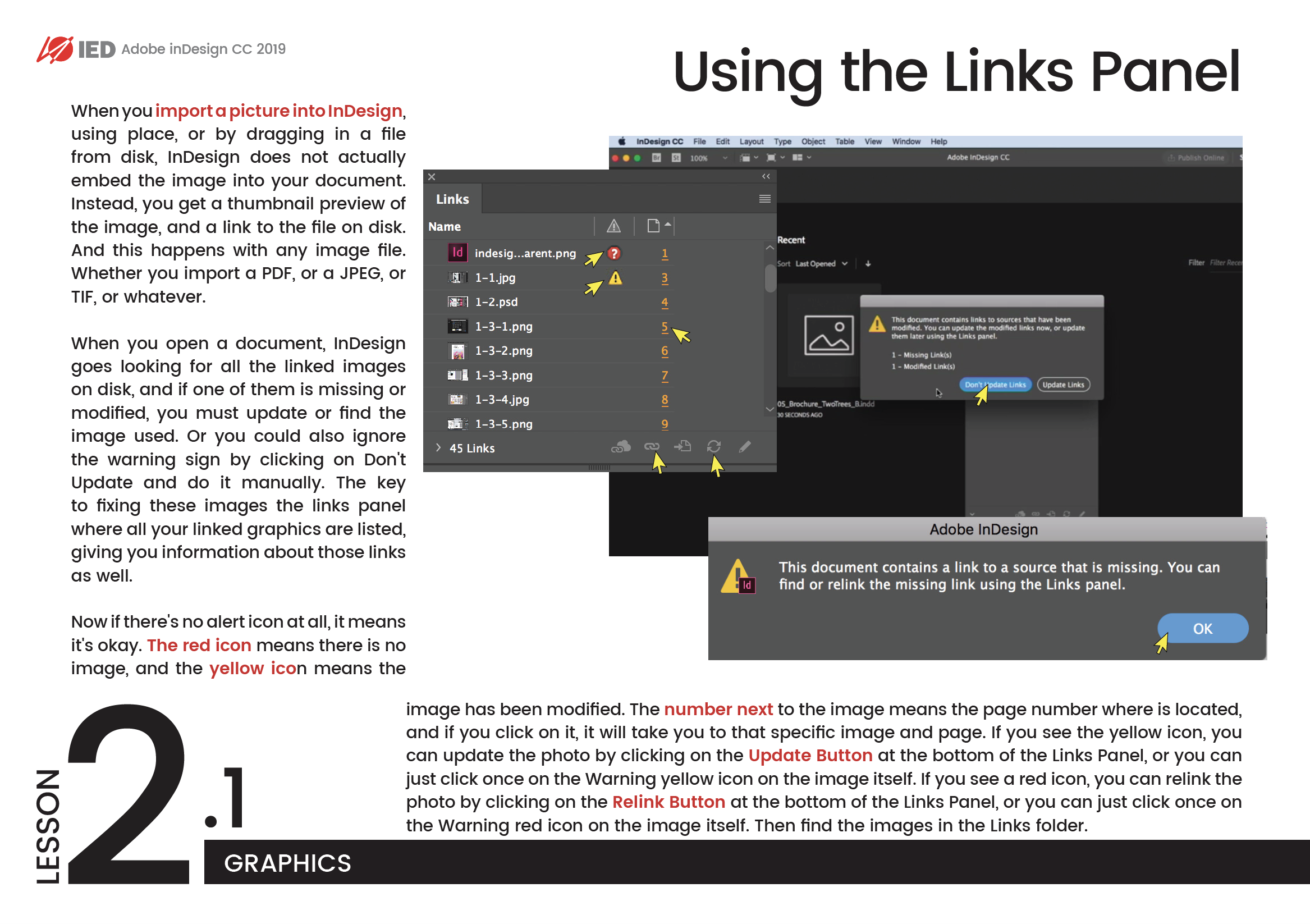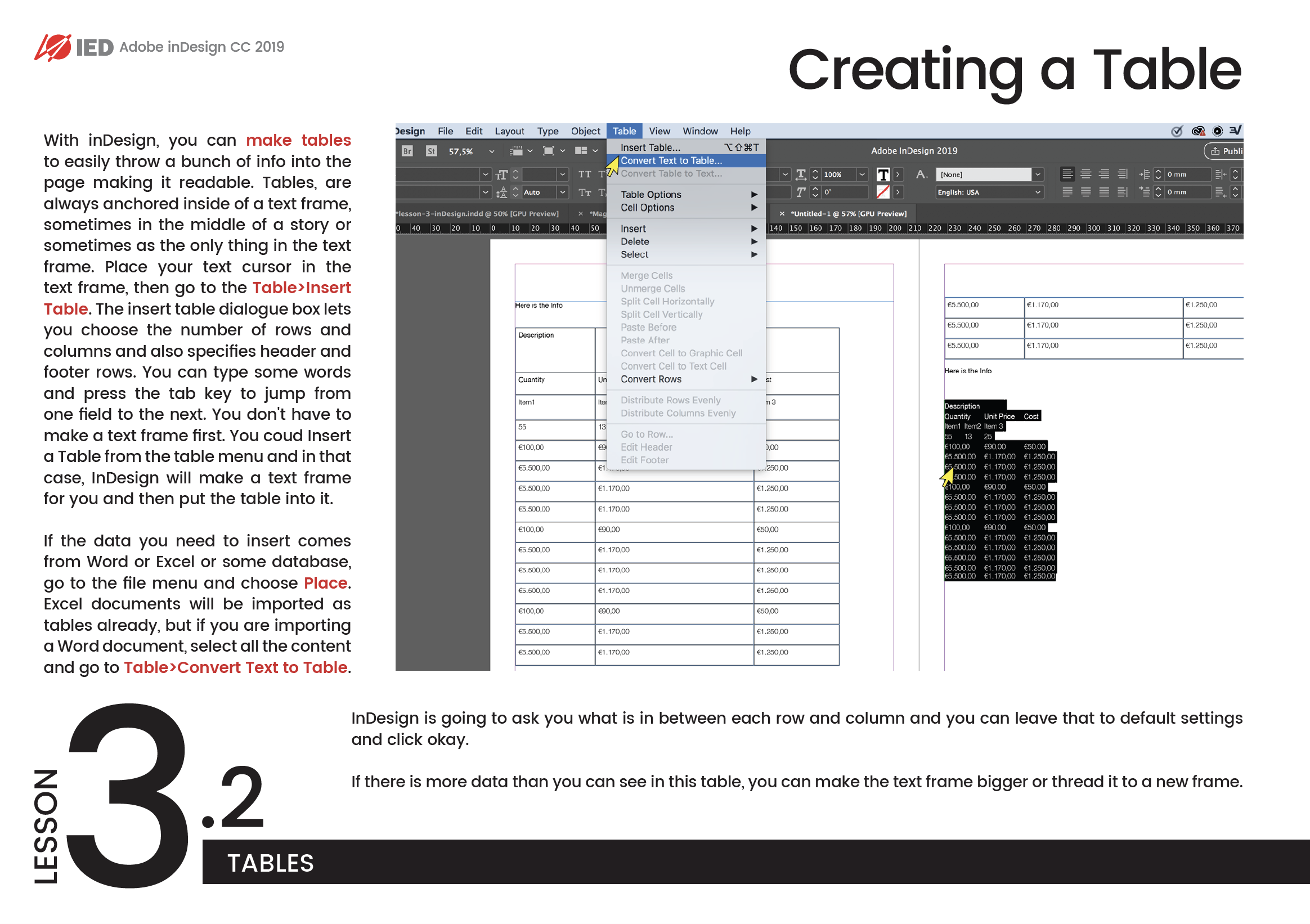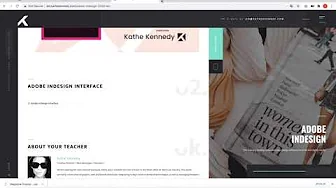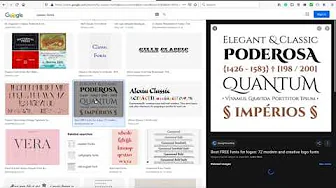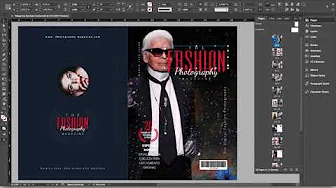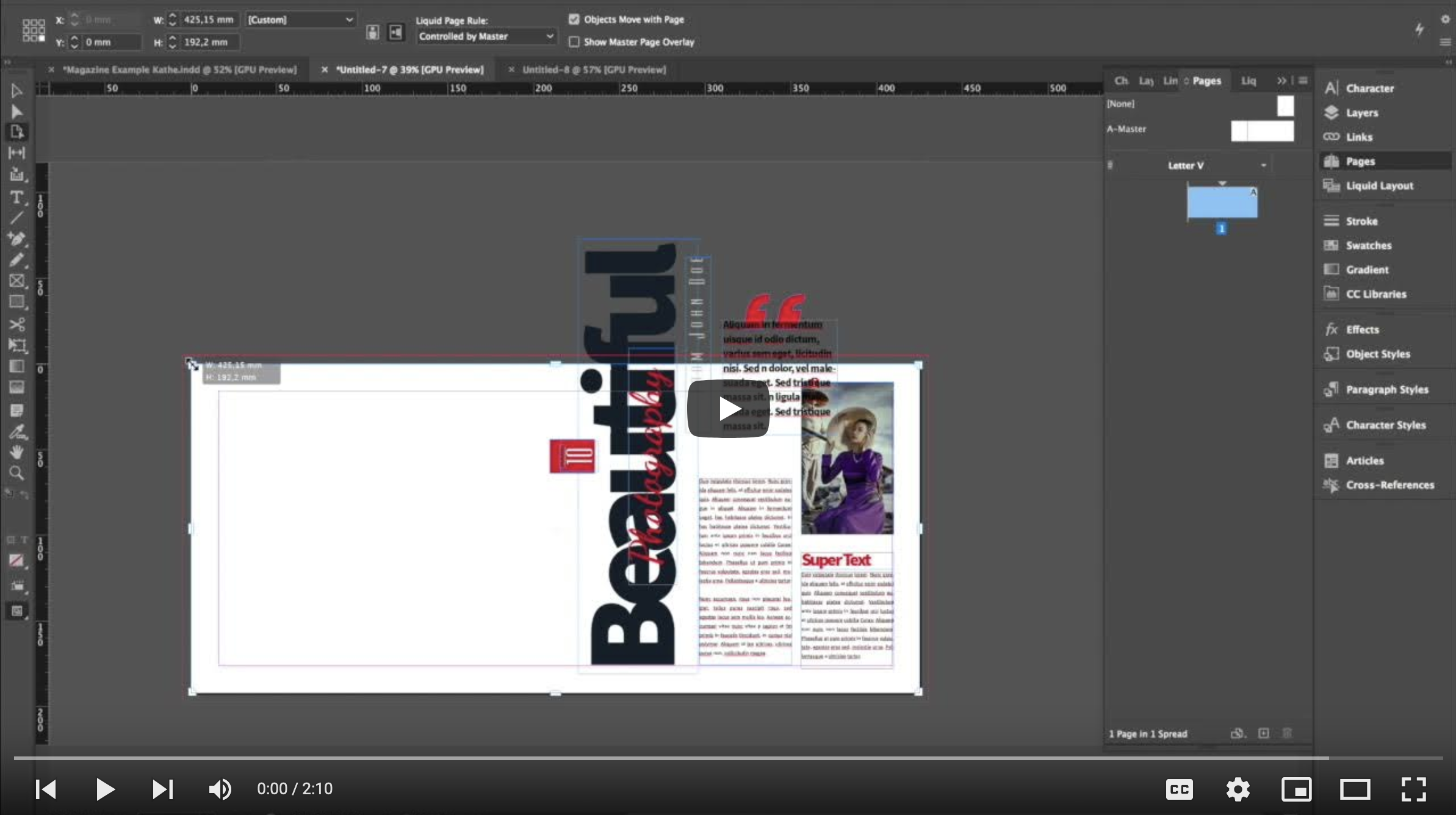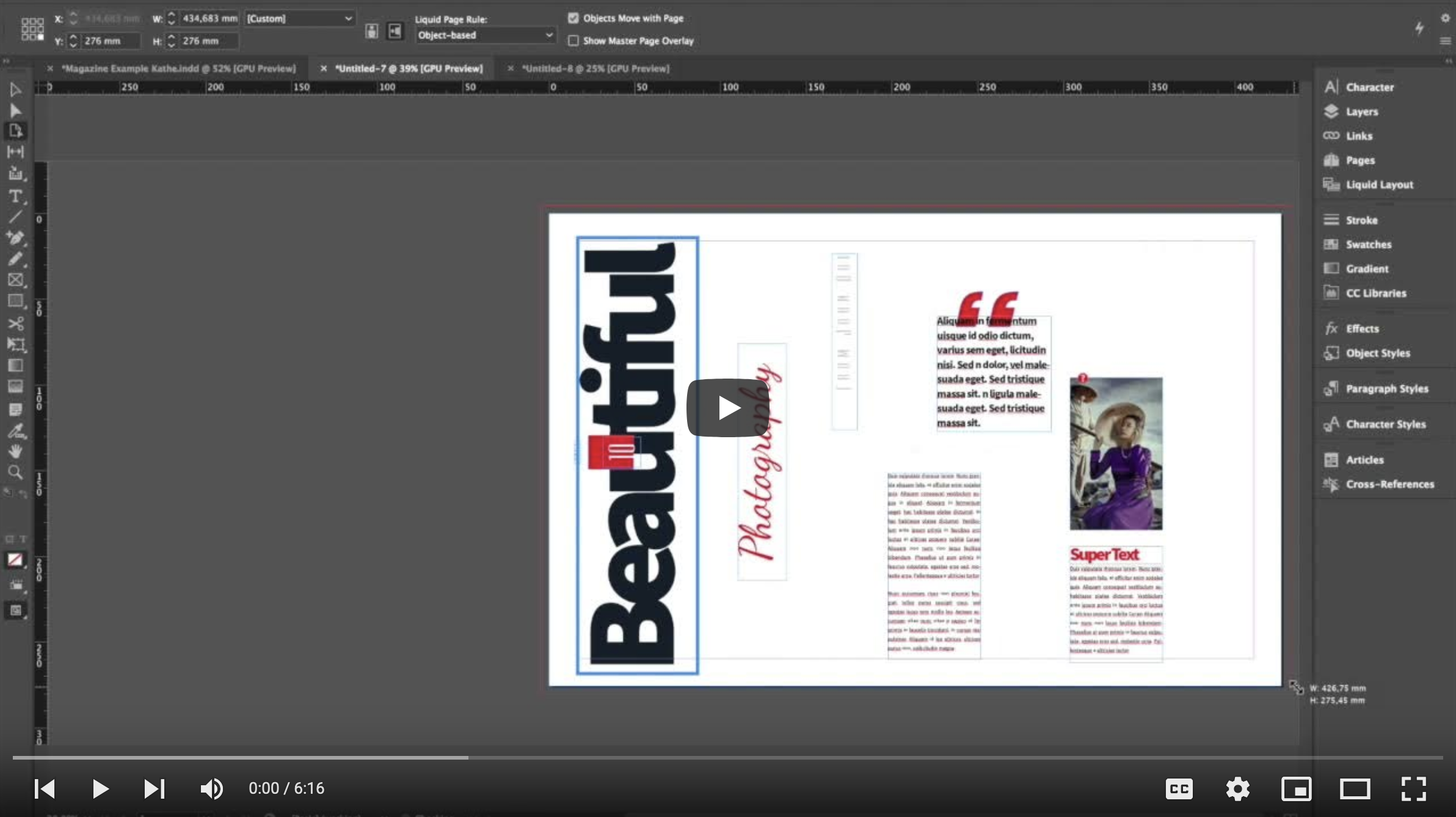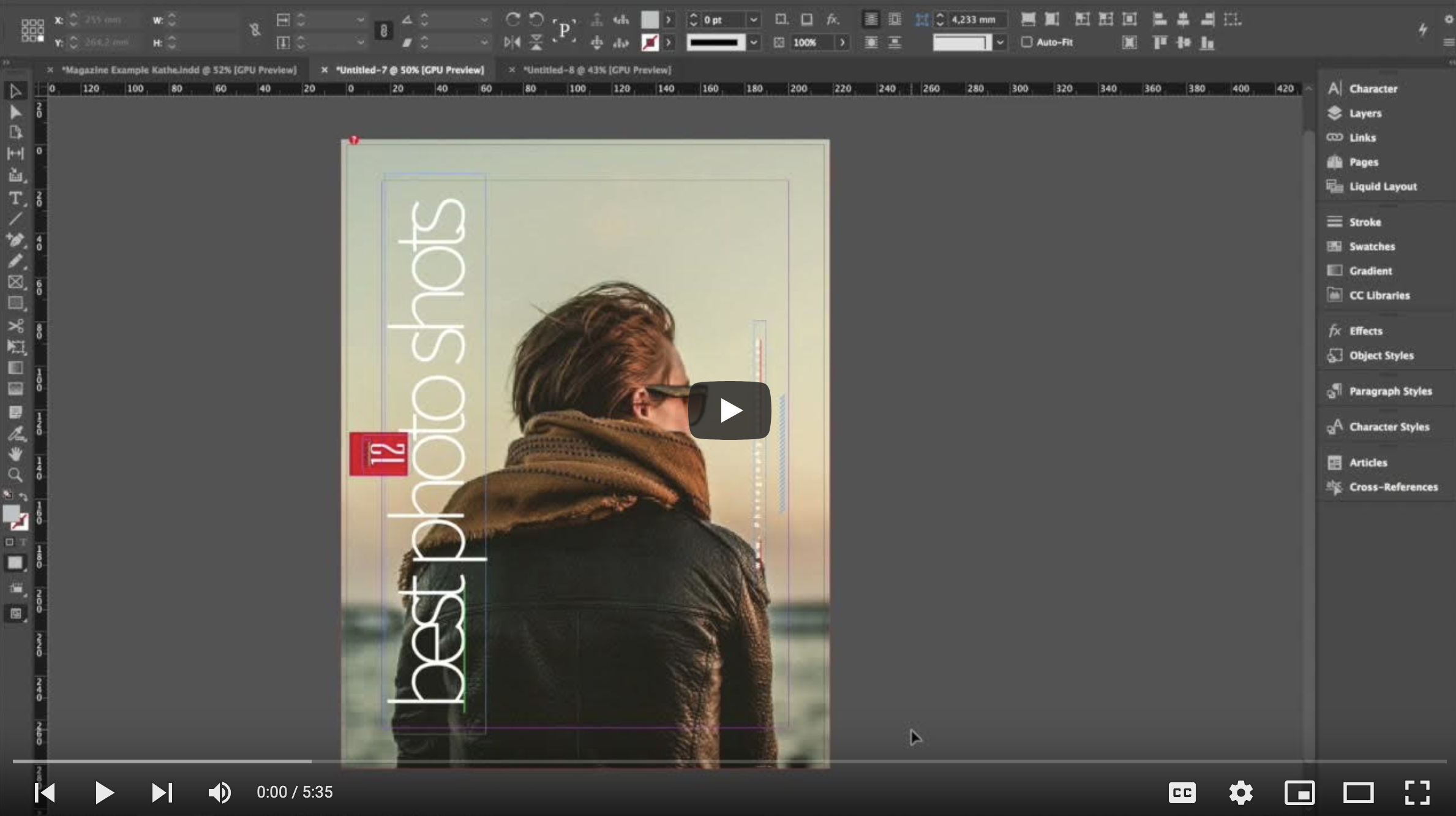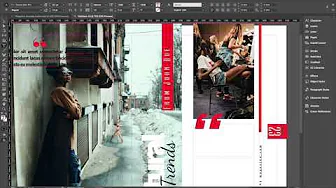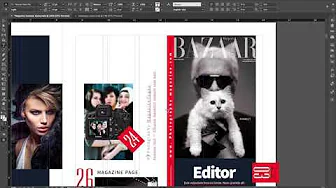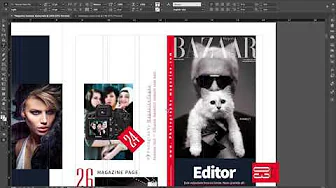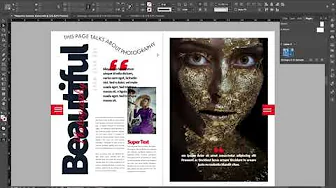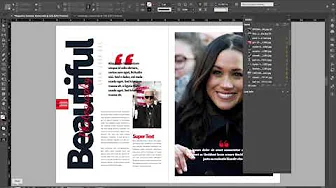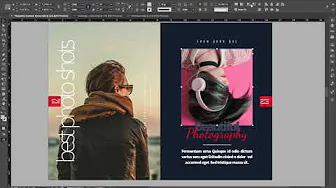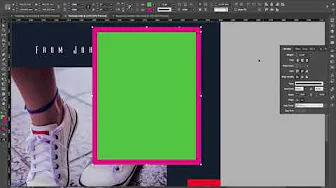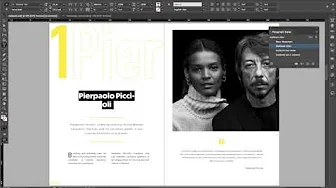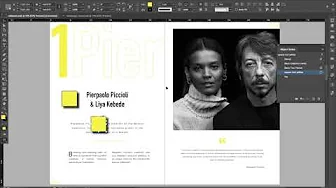Welcome to the GRAPHIC DESIGN course. This course is designed to gain knowledge of the most advanced pages program for the digital and print world, Adobe InDesign. We will review everything you need to know to start creating projects from basic layouts to magazine designs, learning how to prepare pages for final output, whether print, PDF, or even an interactive digital document.
Adobe
Photoshop
The world's most powerful image editing software
Adobe inDesgin
Welcome to Adobe inDesgin. On this page, you'll find all the documents, links, & inspirations for class.
Let's start to work!
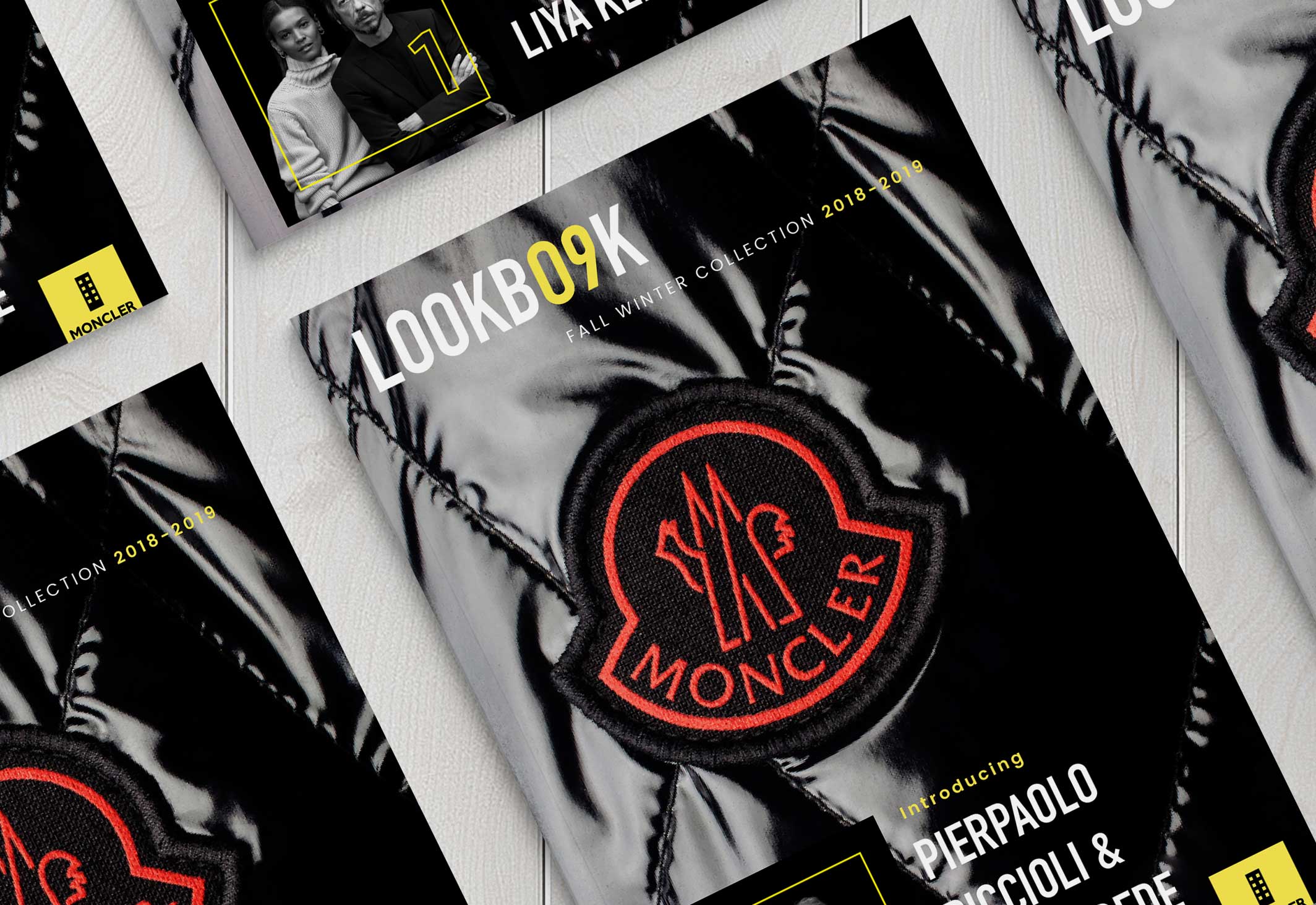

Successfully Create a Fashion Presentation
Before the digital age, fashion presentations used to be books that fashion brands used to showcase their latest collections. Originally, these presentations called lookbooks were A5 size fashion magazines for a specific brand without the editorials.
Today, most lookbooks are digital so they can be placed on the brand’s website. Some are designed in a very creative and original way, while others are more traditional with slides of images that can be flipped like a real magazine (view www.issuu.com.)
The main purpose of a fashion presentation is to show a brand or designer’s latest collection in a flattering, marketable way. This lookbook is very important because it will be given to buyers of major fashion retailers to impress them enough to (hopefully) buy the new line.
Guideline to a Successful Brand Presentation
01. LOOKBOOKS HELP YOU TELL A BETTER STORY ABOUT YOUR BRAND Certain brands have the ability to tell visual stories and imbue their products with character. Lookbooks offer an excellent opportunity for brands to include vibrant lifestyle images of their clothes or accessories as a part of an aspirational narrative.
02. LOOKBOOKS PUT YOUR BRAND FRONT AND CENTER
Lookbooks create emotional connections with their customers. Often, customers feel driven to purchase an item of clothing not just because of a trend, but because it’s associated with a positive feeling, so having a lookbook that connects with customers’ emotions can boost sales as customers become repeat buyers.
03. LOOKBOOKS, A WAY TO ANNOUNCE NEW COLLECTIONS
In a sense, digital or printed lookbooks for fashion brands have similar purposes. They can be used to showcase new designs to catch the attention of third-party media. In addition, including your new collection lookbook in your email marketing to customers will be more tempting than a link to the collection that is for sale online.
The project
For this project, you will create a 14-page Look-book showcasing the latest collection of a fashion brand of your choice. The purpose of your lookbook is to convey the brand’s latest collection in a flattering, marketable, and creative way.
Project Requirements
Students must create the project in Adobe InDesign;
Students must create a PDF of the Presentation;
The document must have a resolution of 300 PPI;
The color mode of the file must be set as CMYK;
Students must use at least one Pantone Color;
Turning in Your Work
You must present a packaged folder with all the necessary things for reviewing:
An .INDD 14 pages document of your Lookbook;
An .IDML version of your Lookbook;
A PDF document of your Lookbook;
A folder with your Links;
A folder with your fonts;
The project
For this project, you will create an interactive PDF presentation for a fashion designer of your choice. You will base it on the look and feel of your lookbook and should be an extension of the first project.
The main purpose of this project is to present your designer’s line to major department stores. These stores typically employ sophisticated marketing techniques to sell their products and those of the clothing designers they carry. Therefore, it is very important to send a stunning presentation to get noticed by buying agents in major department stores.
Project Requirements
Students must create the project in Adobe InDesign;
Students must create an interactive PDF of the Presentation;
Turning in Your Work
You must present a packaged folder with all the necessary things for reviewing:
An .INDD 14 or more pages document of your Lookbook;
An .IDML version of your Lookbook;
An interactive PDF document of your Lookbook;
A folder with your Links;
A folder with your fonts;
The project
The students will be asked to develop a magazine based on an existing one given by the instructor. This 28-page magazine has the base layout for your final work. Please change colors, images, and fonts, and make it your own. Moreover, students will acquire knowledge about how to prepare documents for printing taking into consideration bleedings and registration marks, proper font sizing, high-quality imagery, and more.
The project will be submitted considering the presentation standards given by the instructor.
Project Requirements
Students must create the project in Adobe InDesign;
Students must create a PDF of the Magazine;
Turning in Your Work
You must present a packaged folder with all the necessary things for reviewing:
An .INDD 28 or more pages document of your Magazine;
An .IDML version of your Magazine;
A PDF for printing document of your Magazine with bleeding and crop marks;
A folder with your Links;
A folder with your fonts;
Your Professor
Kathe Kennedy
Creative Director / Web Developer / Educator/
Before opening her own creative boutique, Kathe was a creative services director in the Milan office of Warm Up Industry. She works primarily in the areas of graphic, web and brand identity by integrating today’s most in-demand technologies as well as managing freelance designers and consultants.
Prior to her Italian based position, Kathe Kennedy was a senior art director in the New York office of BKS Networks Inc, where she was responsible for the look and feel of an enterprise-level network, working closely with an engineering team to produce over 7,000 consumer-facing GUIs (Graphical User Interface) according to the client’s specifications of new and/or existing looks. Some of her client lists includes American Express, Atlantic Records and Amazon.com. Kathe Kennedy received a BA in graphic design from NCC and was also educated at Parsons School of Design, NYC and Central St. Martins, London.